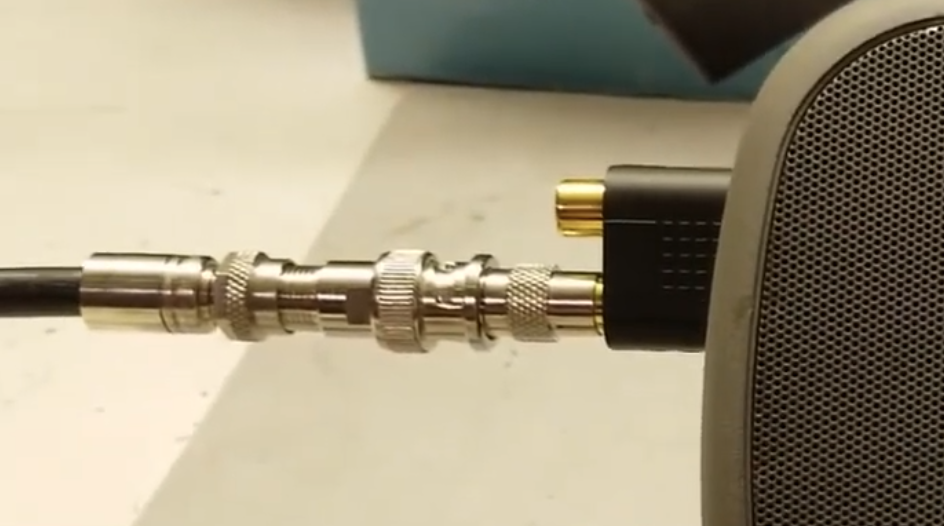This content is incomplete and may be inaccurate, feel free to look around & please check back later for updates.
I’m a huge fan of showing a product to customers even if it’s just a shell, rather than talking about it or listing features. While there is a working technology demo for mediafai the issue is how to get that in front of customers who don’t have time, how do you create a buzz about what is essentially a website with an engine underneath. How do you get people excited, or even to look at your content.
The method I am attempting is to show it in an interesting – and even impractical – way, with the added benefit of tying it to a decades old challenge to gain a bit of interest from a much larger community.
The 1980’s device craze
Before the one-device-fits-all of the mobile era, there were individual electronic devices for everything. Walkmans, Calculators, Diaries/Planners. And amongst this pocket TV’s emerged. The ability to show a tv picture on a portable and small device seemed to be a technical challenge but a few companies achieved it. And it must have been popular, which is why things like the Seiko TV watch and Sega Game Gear TV exist.


These were expensive and used incredible amounts of power more as a novelty. Most of this was taken by the screen technology at the time or the form factor in the case of the watch, but there were some devices that could let you live your portable TV dream with less battery swapping by using clever techniques. And just getting a custom image or video to show on what is essentially a TV screen isn’t that exciting.
Unless the TV screen itself is a little bit different & maybe we can dual purpose it.
Will it run Doom?
There’s been a long-running almost gag where people would try and get any and all devices to run the 1993 gaming phenomenon Doom. This all started around when the developers – id Software – made the (amazing) decision to release the source code for the game engine in 1997, allowing for developers to dig through the original code, change it, and adapt it. What originally started out as the idea to get the game running on different processors or systems (PC’s, Macs, Consoles, etc.) it soon turned to a “what if” scenario – leading to interesting and often impractical devices.
It’s become an inside joke in the gaming community to try and make Doom run on the most improbable platforms imaginable. The craziest things Doom can be played on are genuinely fascinating to witness and show the amount of love people have for this game, channeling their nostalgia in the quirkiest way to contribute to a running joke of Doom being playable on anything and everything in sight.
Gamerant, The wildest things that doom can be played on
These devices span from fairly simple solutions that are computer based underneath like ATM’s, modern fridges, even treadmills. Or it might require a far more technical approach like running it on a Ti-83 Graphing Calculator, or even in a spreadsheet or a word document.
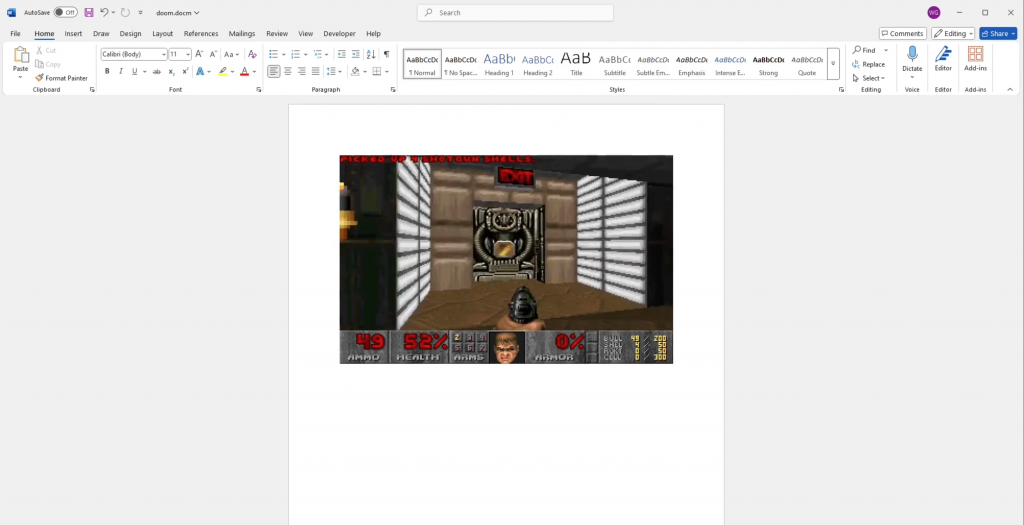
You can see the calculator isn’t exactly the original game, but good enough to go along with the theme. But then there’s other examples which aren’t really in the technical spirit of it all by needing to adjust the game engine, it’s more just piggybacking on the display – like getting Doom running on a pregnancy test.
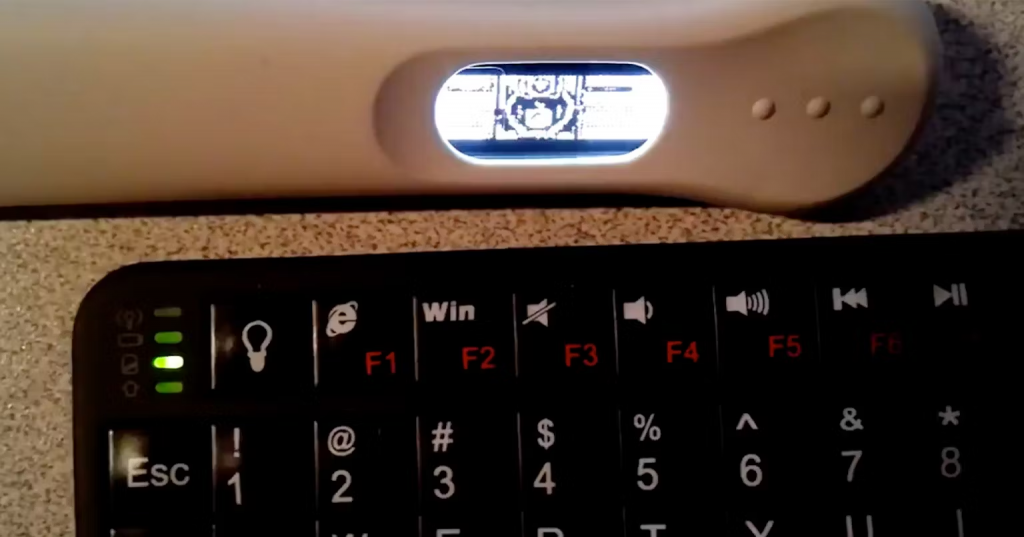
So while it wouldn’t be practical for me to achieve the rewrites, I can attempt the easier piggyback-the-display option. But since this “will it run doom” challenge has been around for a long time all the devices have already been done. Maybe we can try with another device.
Introducing the Vintage Casio Pocket TV-21


Also known as a Realistic Pocketvision 2, and more common in black, this is a small battery powered greyscale TV that utilised a monochrome LCD display with no backlight – similar to how the original gameboy operated. However what is unique is the display would be transparent & reversed, so when folded up (or open) your evironment would provide the backlight so you can view the now bright* and corrected picture via the built-in mirror while using no battery power – great for the battery power, and a very clever idea.
And I just happen to have one of these from my childhood. As always when dealing with old technology and especially compact like this it’s good to have a backup plan – so I have a Casio TV-470 pocket colour TV that was released a few years later. I may as well give it a go after while we’re doing all the TV trickery, lets see how it works out.

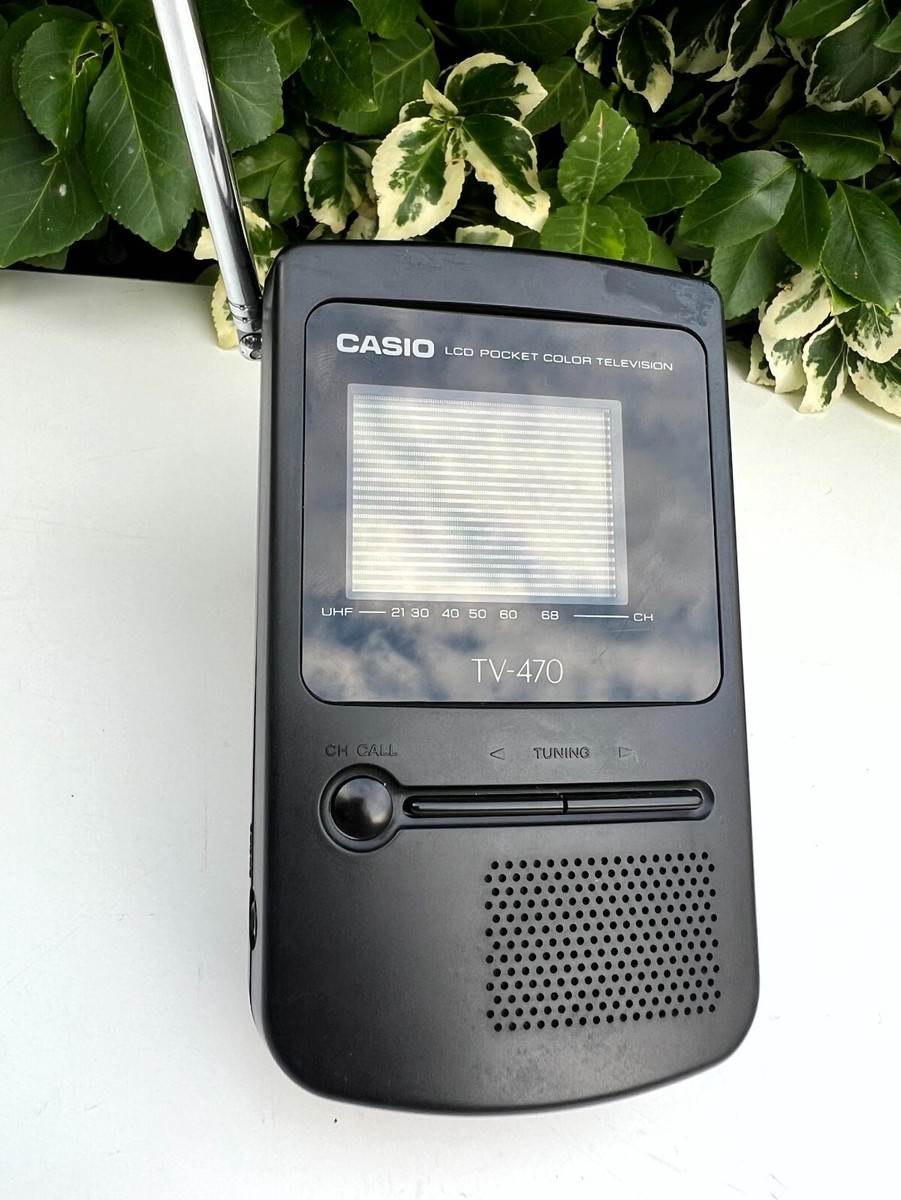
Creating our own TV channel
There’s two roadblocks that need to be solved:
- This TV doesn’t have any sort of AV input. It can only tune TV channels in the analogue space, and it does that via the headphone cord.
- There’s no analogue TV anymore. While this TV can tune to VHF and UHF channels, it’s all analogue which was shut down a long time ago.
So the plan is to feed the tiny TV from a modern laptop & Xbox. Back when TV was all analogue, consoles would have a dedicated box (RF Modulator) that would sit inbetween the antenna and the TV, creating its own TV channel of #3 or #4. VCR’s utilised the same method – remember to rewind those VHS tapes! These days everything is pretty much digital over HDMI, so I need to convert HDMI down to an RF TV signal making it ideally leaky enough for the headphone cord to pick it up, or wire it directly with a dedicated cable for the tiny headphone socket.
There is a youtube video where someone has this same Vintage Casio TV-21, and created their own analogue RF signal with a cord to feed in to it. You can see the video below, along with the multiple connector arrangement he used for a different TV. It was good enough to get a picture, so a similar arrangement will form the analogue part of this task.
However we need to reduce HDMI down. The quickest and easiest way is with a pre-built conversion box so let’s give that a go first to see how far we can get. While researching I keep seeing a box show up from overseas with a model number similar to HDM68 / HDM69. They are in both orange and blue, and they seem to have inconsistent assortments of inputs and buttons. Youtube videos of these seem to show that it will do the job of an RF modulator though so it’s worth a shot if we can find the right model with HDMI input.


With a bit more searching I discovered a more official looking model name with HDMI, the GC-AV04HB. This appears to be from a slightly more official brand and not much more costly, so this is the one I am going to attempt first.
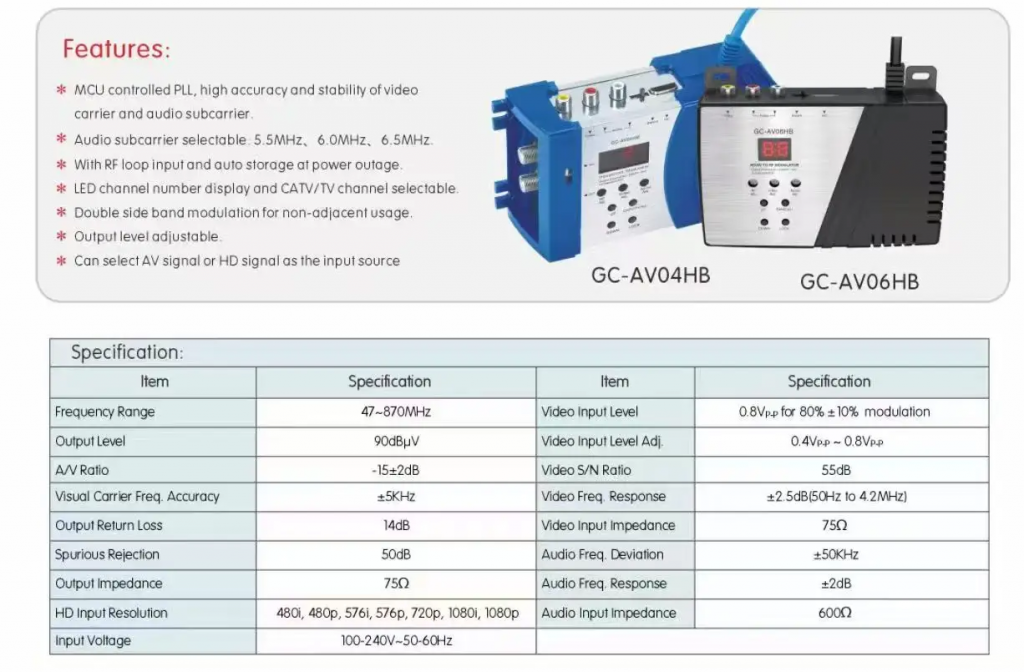
I have read reviews for these general devices where the HDMI isn’t actually functional, so the hope is that I can at least use it as a Composite RF modulator just like the old days, where I’ll have to find a separate device to convert the HDMI down. Let’s wait for this to arrive.
It arrived!
Armed with two batteries, a paperclip for an antenna, and a license for Doom I gave it a go. And it worked surprisingly easily – here’s Doom on UHF Channel 32.