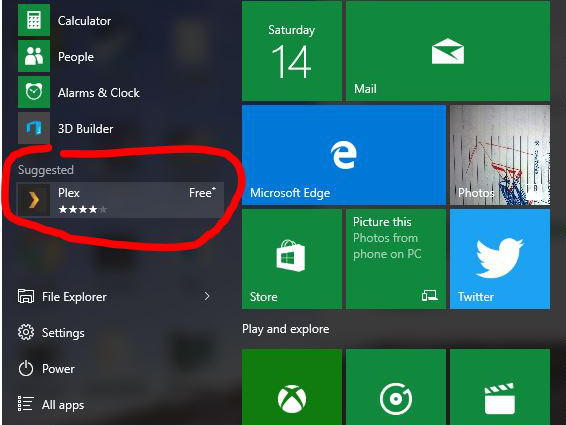Loading Linux on a Mac-Mini
In the intel mac era this has become fairly easy and you can use standard linux Distros. There are a few little tweaks which I will mention. I am using Ubuntu 14.04 LTS 64bit for this example.
You will need to acquire a standard (non-mac) iso from ubuntu.com, and write that to a usb key using dd on a Linux or OS X machine, or Universal USB Installer on a windows machine.
*** You should also make an OS X Installer USB key incase you wish to restore your mac mini to normal at a later date ***
Once you have your bootable usb, plug it in to the mac mini and power up holding the Option / Alt key until you see the boot choices screen. One of the options will be UEFI – this will be your USB key.
From there on, install Ubuntu as normal. It is safe to remove all partitions – you don’t need to keep any for the mac to boot to Linux.
Once finished, reboot the machine & boot to your USB key as before. This will present you with an option to Rescue your system. Follow those prompts, eventually choosing to boot in to a shell.
At the shell you should be able to run the following:
efibootmgr -bootorder 0000
This tells the efi firmware to look for Linux before OS X. Exit the shell and reboot without holding any keys, and you should finally be in your working Linux system. Enjoy!
Just incase, if you want to remove Linux and put OS X back later on, run the following from your soon-to-be-removed Linux install:
efibootmgr -bootorder 0080