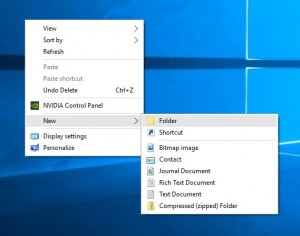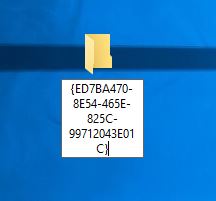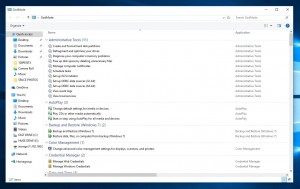Enabling “God Mode” in Windows 10
For those of you that have just installed a fresh new Windows 10, but are finding the settings a little tricky to naviage – or you just want a quick way to access all settings in one place – there is a shortcut you can create.
Right click on your desktop and create a new folder.
Then right click on your new folder and choose rename.
Paste “GodMode.{ED7BA470-8E54-465E-825C-99712043E01C}” without the quotes as the new name. You can actually change the beginning “GodMode” text to anything and it will still work. * Note when you paste, it will not show the initial text, only the cryptic folder name.
Press enter on that and you will have your GodMode folder!
When you open it, you will have a wealth of settings at your fingertips.