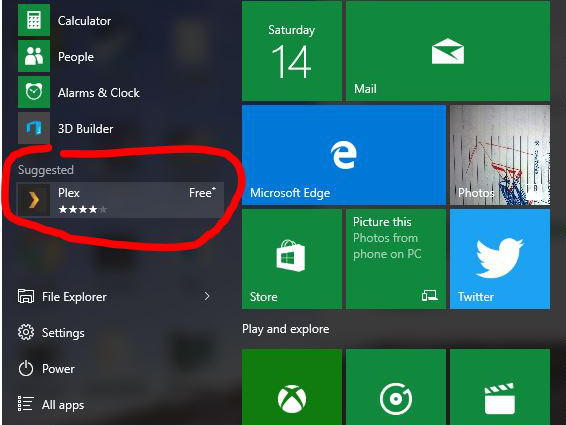Custom resolutions to VirtualBox VESA guests
If you’re using a linux guest on Virtualbox (that doesn’t have the guest additions installed) you may have noticed the maximum resolution that can be displayed is 1024×768. This is set in the VESA bios within virtualbox – however new modes can be added to it. Make sure your virtual machines are closed, and close virtualbox entirely for good measure.
Navigate to the virtualbox folder (in windows it is under Program Files/Oracle) in a command prompt. Then run the following command:
VBoxManage setextradata "your machine name" "CustomVideoMode1" "1920x1280x32"
Then load your machine up and it will now have that video mode available to it. You can add up to 16 custom modes by adjusting the number in CustomVideoMode1.