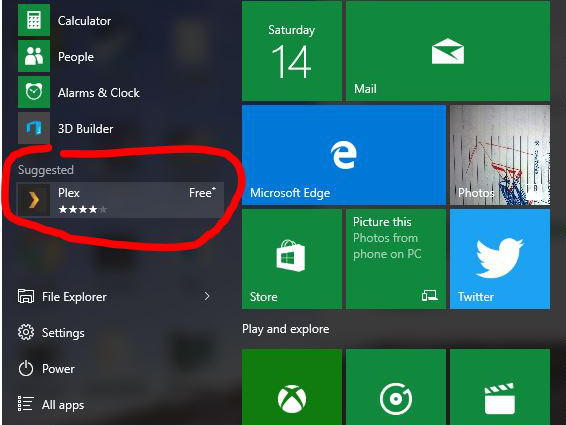Installing Windows Mobile 10 (wm10) on your Windows Phone
This has worked for me on my Nokia Lumia 720.
- Back up all the data and pictures on the phone
- Hard reset the phone (For a beta OS its better to start from a clean phone)
- After hard reset, DO NOT restore from backup. Set up as new phone.
- Download Windows Insider App
- Select fast ring and complete all steps until the phone reboots
- Check for updates in Settings>Phone Updates
- Download and install update for Windows Phone 8.1 Update 2
- Again check for updates in Settings>Phone Updates
- Download and install Windows phone 10 Technical Preview
- Very important : Hard reset the phone
- Now install all the apps that you need, from the store.