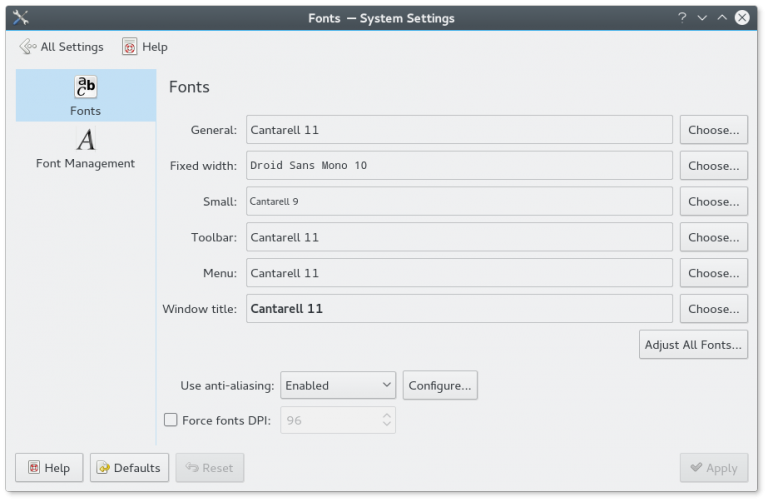Making Windows boot first in grub
Copy your original /boot/grub/grub.cfg to /boot/grub/grub.orig as a backup
Find your grub include files – usually /etc/grub.d
Move 30_os-prober to 09_os-prober so that it is now located before 10_linux
Run grub-mkconfig and check that things are in the right order
Run grub-mkconfig > /boot/grub/grub/cfg (you will need to sudo su for this)
Then reboot.
If it breaks, boot using a usb stuck and move your grub.orig back to grub.cfg and try again.