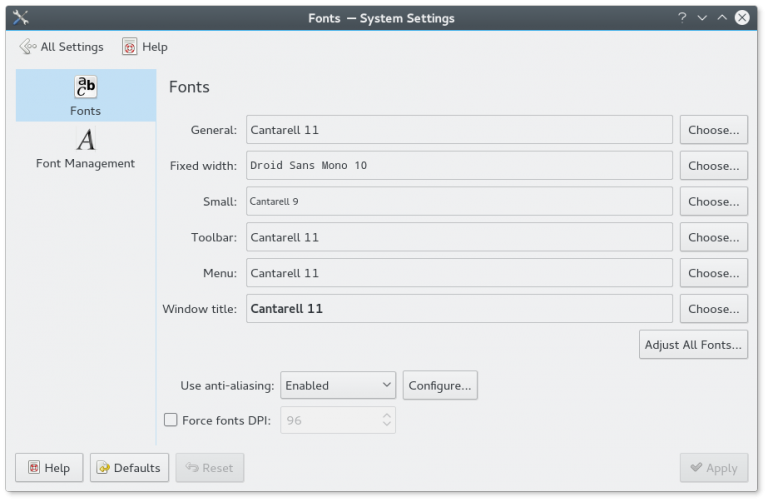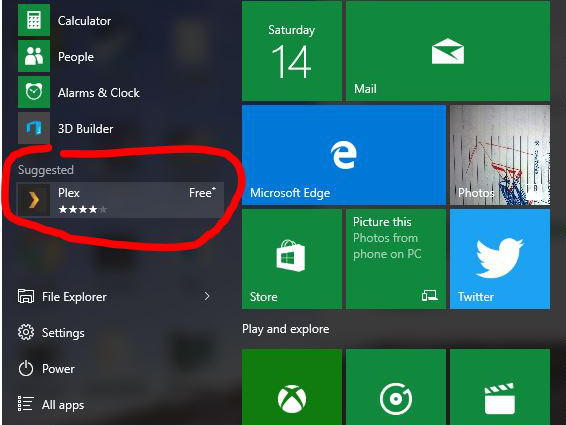Making KDE look a little more like Gnome
There is a dilemma with linux which I think is partially why it has never truly made it to the desktop. There are two major interfaces – KDE and Gnome. These two have been battling it out for as long as I can remember – some people prefer the ‘Gnome look’, others prefer KDE. I’ll…