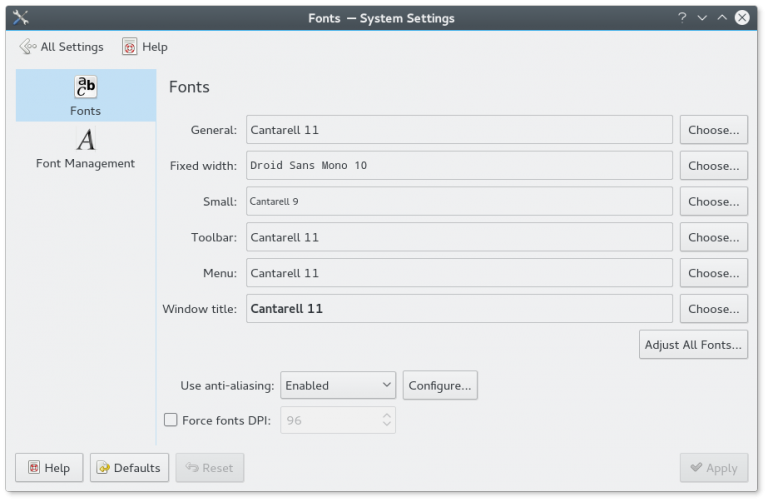Hosting multiple sites/domains on nginx
Create a folder for your new domain within nginx
mkdir -p /var/www/yourdomain.com/public_html
Fix up the permissions
chown -R www-data:www-data /var/www/yourdomain.com/public_html
chmod 755 /var/www
Create a simple page to serve
Add the following to /var/www/yourdomain.com/public_html/index.html
<html>
<head>
<title>www.yourdomain.com</title>
</head>
<body>
<h1>Success: You Have Set Up a Virtual Host</h1>
</body>
</html>
Create and modify the new virtual host config
cp /etc/nginx/sites-available/default /etc/nginx/sites-available/yourdomain.com
Edit the new file and modify the following areas in the server section
listen 80;
#listen [::]:80 default_server ipv6only=on;
root /var/www/yourdomain.com/public_html;
index index.php index.html index.htm;
server_name yourdomain.com;
Enable the virtual host
ln -s /etc/nginx/sites-available/yourdomain.com /etc/nginx/sites-enabled/yourdomain.com
Restart nginx
service nginx restart